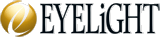Use & Maintenance Instructions for
Carefoam Model CF510 Tilt Chair
These instructions apply to the following models: CF510, CF520, CF530
Seating Methods: Always lock rear wheels by depressing brake foot bar at the back of the chair
during entry & exit!
CF5100 Tilt Chair Feature and Operation Video
Weight-Bearing Residents
Entry
Put the chair in its most forward tilt position by applying slight pressure to the gas lift release control on the back right chair handle. Have at least one caregiver positioned at the front of the chair to assist the resident into the chair.Once the resident is seated, apply pressure again to the gas lift release control and pull down on the chair handle, until the chair is in the desired position.
Exit
Put the chair in its most forward tilt position by applying slight pressure to the gas lift release control on the back right of chair handle. Have at least one caregiver positioned at the front of the chair to assist the resident into a standing position, supporting as necessary.Non-Weight-Bearing Residents
Entry
Carefoam chairs are designed for ease of use with a variety of mechanical lifts. Follow facility procedures with these residents. We suggest placing the chair’s comfort cover under the resident in their bed, then the lift harness under the comfort cover. Attach the harness to the lift, then transport the resident into the chair.Exit
Reverse the entry procedure.Elevating Leg Rest

Models CF510 & CF520
To move the leg rest, you must locate the button at the front of the chair (between the chair and the leg rest) on the resident’s left side. Depress the button and hold it in while raising or lowering the leg rest to the desired level. Release the button to lock the leg rest in place. When changing the position of the leg rest while it is supporting the resident’s legs, it may be necessary to lift up slightly on the leg rest while depressing the button, to remove stress from the locking mechanism. Lifting too far will cause stress in the opposite direction.
Model 530
To move the legrest, you must locate the “T- handle” that operates the leg rest gas cylinder on the left underside of the leg rest.(on the chair occupant’s left side). Pull the T handle and hold it OUT while raising or lowering the legrest to the desired level. Release the T handle to lock the legrest in place. DO NOT FORCE THE LEG REST.
Important: Do not sit on the leg rest.
Important: Residents, particularly those who are restless or aggressive, should be supervised
at all times.
Wheels
The rear wheels have brakes that should be applied whenever the chair is standing, with or without a resident in it. To apply the brakes depress the brake bar at the rear of the chair to its lowest (closest to the floor) position. To release the brake, gently lift up on the brake bar and it will return to the "off" position.Regular cleaning (including removal of loose threads, etc.) will keep the wheels turning smoothly.
Security Belt (Optional)
May be ordered and adapted to the Rollabout chair. The end of each strap has hook-and-loop closures. The abdominal belt straps must pass through the curve in the frame by each rear wheel. The end of the front strap must pass through the comfort cover and around the front crossbar of the frame. There is a slit made in the comfort cover to accommodate the belt strap passing through it. Also, it may be necessary to loosen (and later re-tighten) two screws on the front crossbar, in order to slide the end of the strap under it and fasten the hook-and-loop closures.